1. I receive the following message for each time I login. What should I do?
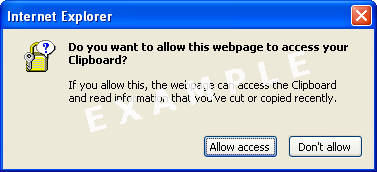
Resolution:
In your web browser menu, go to Tools -> Internet Options.
- Go to Security tab.
- Select "Internet" zone.
- Click on "Custom level" button.
- Scroll down to "Scripting" section.
- Select Enable in "Allow Programmatic clipboard access".
- Click Ok twice to exit from Internet Options.
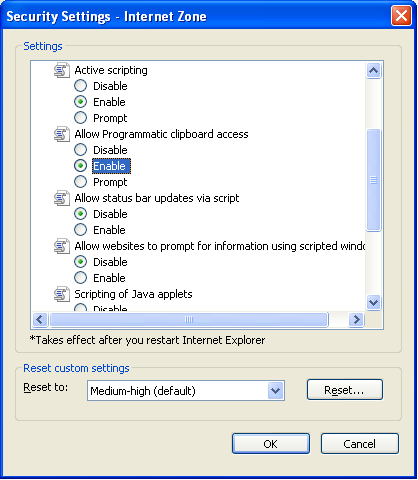
2. I keep getting the following message, what should I do?
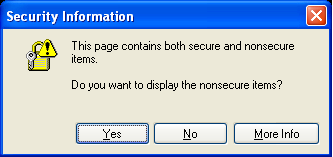
Resolution:
In your web browser menu, go to Tools -> Internet Options
- Select the "Security" Tab.
- Click on the "Custom Level" button.
- Select Enable in "Display mixed content" section.
- Click Ok.
- Click Yes to "Security Warning" pop-up.

3. How do I contact ACBL for a problem?
You can contact ACBL by filling out the "Contact Us" form at this site, click here to access this page now.